We call, connect, speak, transact, meet and even date online.
In a world where we are bringing more of ourselves to the internet, we have exposed our data to threats that subsist in every corner. By sharing a lot more than we are aware of online, we’ve set ourselves up for extensive tracking, monitoring, and analysis.
No matter who you are and where, your data is at risk. From passwords to credit card details, it’s time to familiarise yourself with a few simple steps that will help you be more secure online.
Though cybersecurity is a topic for the experts, the responsibility of not being a gullible target lies with all of us.
So here goes.
1. Use strong and unique passwords
Passwords are meant to keep our online data secure.
However, we tend to take the efficacy out of passwords by making the wrong choices – keeping super easy-to-remember passwords or using the same password for every website.
If your data has been compromised in one place, then it wouldn’t take long for the hackers to crack your other passwords, say the one for your bank account. Also, if your password is simply the name of your cat for instance, something plastered all over your social media profiles, then you might as well just hand over all your credentials to the next hacker.
What we’re trying to say is that hacking does not always work in sophisticated ways. Sometimes hackers simply try to get into an account using the most frequently used passwords and waiting till one sticks. If you find your password in this list, then please consider changing it ASAP.
Here are the best practices when it comes to keeping a safe password:
- Ensure your password is at least 12 characters long
- Your password should be a mix of letters, numbers and special characters
- Each website ideally should have a unique password
But how do you remember so many complex passwords, you ask? Take the help of a good password manager. Many of them, available for free, help generate a strong and secure password for every website you log into. Don’t worry – the only one you will be required to recall is the one to the password manager itself.
2. Enable two-factor authentication
This step might add 15-20 seconds for you to log in to websites, but if your data is sensitive, please do enable two-factor authentication without fail.
What it does is simply add another layer of security apart from username and password.
Two-factor authentication employs one of these three ways to verify your identity further – a biometric authentication (fingerprint or face recognition), an OTP sent to your mobile number / email ID or a second password of sorts.
If there’s been an attempt to log in to your account, with two-factor authentication you will get a message in real time that will notify you.
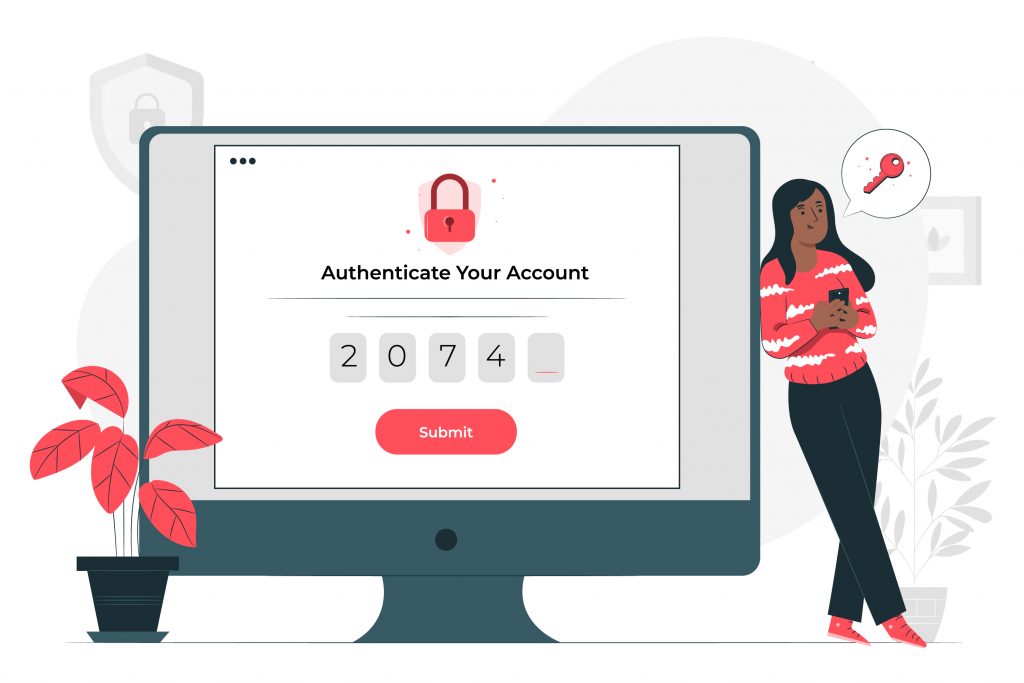
3. VPNs and public networks
Public WI-Fi networks are akin to dodgy neighbourhoods with miscreants lurking in every corner. Public networks are not secured because usually, they do not encrypt traffic that can allow anyone on the same network to snoop on your activity.
If you must, avoid transmitting any sensitive data – passwords, credit card details etc. on a public Wi-Fi.
A great way to stay safe on public networks is using a secure VPN connection.
VPNs protect a user’s privacy by sending information over the network in an encrypted manner, making it nearly impossible for hackers to intercept or snoop on your activity or even track it based on your IP address.
4. Check your social network account privacy settings
We have all shared a lot of things over social media that we regret. The problem is that our activities go so far back that it is impossible to weed out all the information we should not have shared – a harmless joke, a religious belief, a vociferous appeal made for a single party, etc.
A lot of this personal information is visible to everyone by default. We would recommend checking your privacy settings on Linkedin, Facebook, Instagram, Pinterest, Twitter etc. and keep your profile visible to only your connections.
Additionally, inadvertently, you may have given all sorts of apps and websites permission to interact with Facebook using your profile. You can use Facebook’s Off-Facebook Activity tool to track and close them down.
5. Adopt the right mobile practices
Here are a few things you can do to ensure you minimise your vulnerability to cyber attacks.
- Don’t jailbreak your Iphone
- Install apps only from reputable sources
- Uninstall all apps that you don’t use often. Use their web versions instead.
- Avoid using USB chargers in public places
- Turn off bluetooth, wifi and location when they are not in use
- Always make sure your applications/softwares/operating systems are up to date as often companies release an update to fix bugs that can give hackers access
All of these little habits would make your data more secure online.
If there is only one thing you want to take away from this article, ensure you turn off your location every time it’s not in use. These permissions are a great way to track you 24*7 – your habits, your medical visits, your substance abuse history etc.
6. Review permissions for all mobile apps and browser extensions
By managing your app permissions, you can weed out a lot of unwarranted access to your personal data that these apps may have.
True a lot of apps or extensions require certain permissions to run smoothly but sometimes a simple app that works as a torch might want access to your contact list which is completely irrelevant to its function.
The Washington Post ran an article last year pointing out that, on the average iPhone, apps are using trackers to collect and share around 1.5GB of data over 30 days.
So be wary of all the permissions you hand out.
7. Use only encrypted messaging platforms
Chat, text, send files only over messaging apps that come with end-to-end encryption. What does that mean really? It means that such a platform cannot read your messages on their servers.
By using such platforms (Whatsapp or Signal), you make sure that your messages are not stored in a server which is vulnerable to being hacked.
Do note that Google hangouts, Facebook messenger or even Telegram are not end-to-end encrypted.
8. Adopt the best practices while filling out forms
As a practice, have two email IDs at least. Use the spare email ID to fill out forms and requests for free trials. Similarly, while opting in for trials, use dummy credit cards. A simple google search will let you know that there are a lot of places that hook you up with temporary/virtual credit card details in no time.
Similarly, using aliases when you are filling out your details on websites you know you won’t frequently visit is a great practice. Not everyone needs to know your real name or phone number.
9. Resist the temptation
Click-baits are bound to be appealing. They work on knowing you so well that they can predict what will be hard for you to resist. But resist you must, especially if it’s a post with a fishy looking URL or from an unknown source.
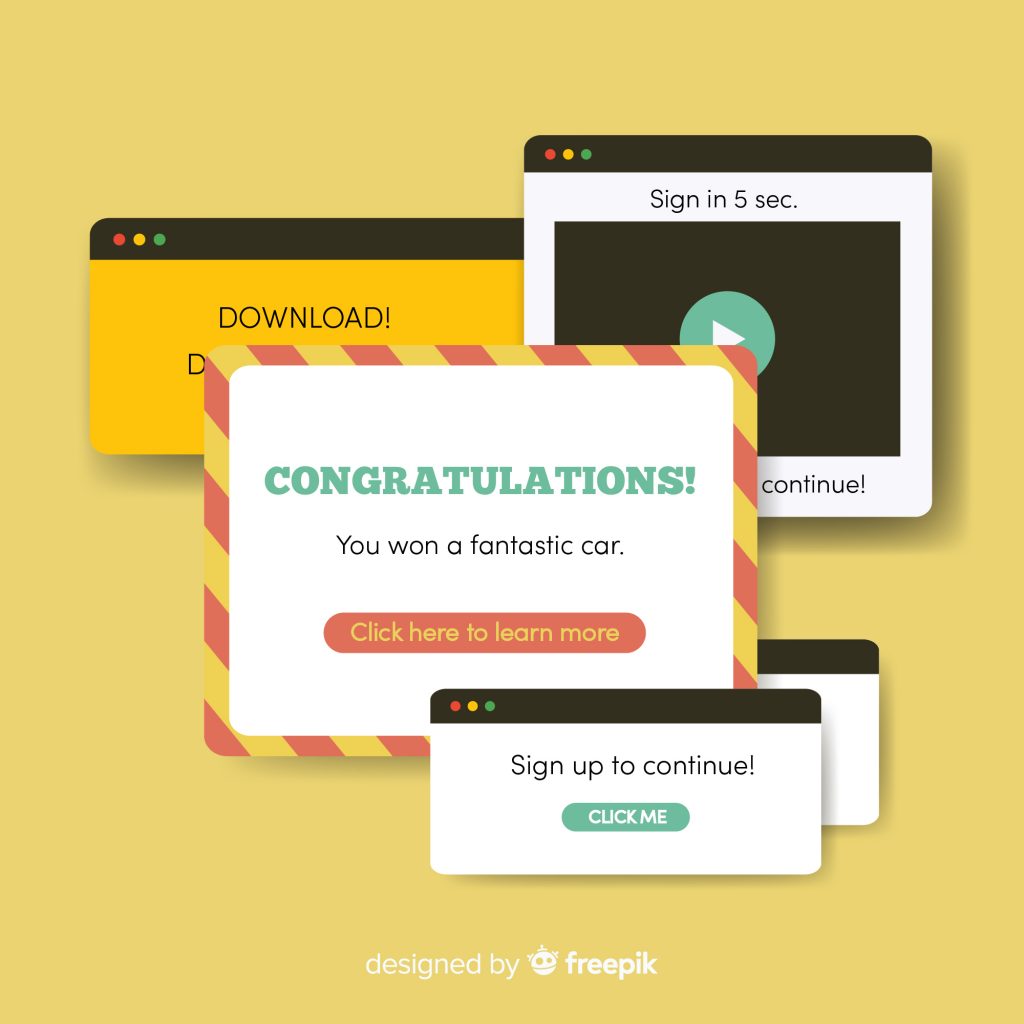
Suspicious emails, pop-ups, attachments etc. are a great way of executing a phishing attack and most of the Facebook accounts that get hacked are majorly the fault of the user – the fault of not being too careful.
Similarly, don’t be too agreeable when filling out forms online or in person. Companies ask data from you to collect, organise, use or even sell it. Your consent is precious so make sure you treat it that way.
10. Check account activity regularly and keep your information safe
Stay abreast with latest cyber attacks and data breaches so that if you have data that’s been compromised, you can immediately change your password and associated information.
Keep a tab on your account expenses. If there is any suspicious activity, ensure you report it immediately. Similarly, make sure to block your debit and credit card if either has been compromised.
Keep your devices password-locked and make sure you never use public storages such as Dropbox or Google Docs to share private information such as passwords or account details.
So here are some ways in which you can make sure you are safer online today than you were yesterday. We live in a different world than five years ago and the onus is on us to make our digital lives better, safer and healthier.



0 Comments